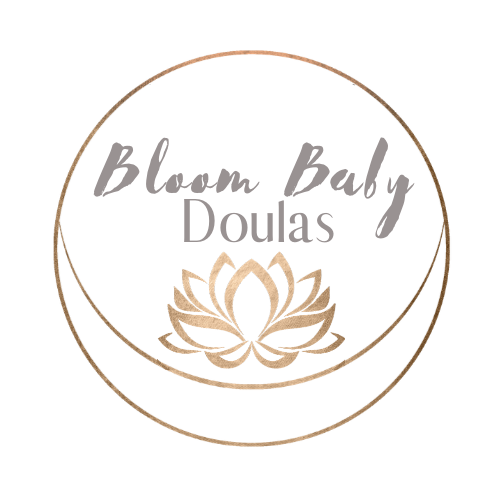Important Updates
Our Tiers & Fees and Contracts have been updated as of 11/1/2022.
Please be sure to only use the Contracts below, and our updated Tiers & Fees, not any files you may have downloaded and/or saved previously. Thank you!
Initial Correspondence
As outlined in your orientation and the “Getting Started With Bloom Baby” document, the sample emails below are intended to assist and guide your client correspondence. Please copy us in and remove your logo, website, or any other personal business references from your email signature when communicating with Bloom Baby clients.
When reaching out to potential clients for the first time, please use “Sample Email #1”. It is specifically intended for initial correspondence, giving you a template to introduce yourself and offer scheduling options for a complimentary consultation.
When you have confirmed with a client that you are both ready to move forward, you will need to prepare the appropriate contract (below) and send it to your client, using “Sample Email #2”. This email communicates important next steps for your client to secure your services, and it must be sent verbatim.
Client Contracts
Please acquaint yourself with and download the appropriate contract(s) below for your services and keep in mind that these are the only contracts to be used for clients referred to you by Bloom Baby. The video tutorials answer frequently asked questions and will walk you through how to fill them in before sending them to clients, to sign.
Please be sure to complete all pertinent sections of the contract prior to sending. Your client should only need to add their initials, signature, and preferred contact information. If you did not discuss relevant contract details during your initial consultation, please offer a second meeting to discuss fees, contract length, scheduling, and any additional details/notes prior to sending the contract.
Please remember that all Bloom Baby contracts are to be sent, signed, and submitted electronically. If you are unsure of how to edit a PDF file, please watch this instructional video. If your clients are unfamiliar with this, you may also want to share this video link and/or send written instructions similar to the text below.
To sign our Bloom Baby contract electronically you may utilize any of the following free options.
Mac: Open the PDF in Preview, click the Toolbox button, then click “Sign”.
iPhone and iPad: Open the PDF attachment in Mail, then click “Markup and Reply” to sign.
PC: Open the PDF in Adobe Acrobat Reader DC and click the “Fill & Sign” button on the right.
Android Phone: Open the PDF in the Adobe Fill & Sign App. and tap to add text and sign.
NEW CONTRACT TRAINING VIDEOS COMING SOON.
To begin, please download the new and updated contracts below.
Securing Back-up
Please remember that you must secure back-up for each of your Bloom Baby contracts, whether you are providing services as a Birth Doula, Postpartum Doula, or both. Failure to do so is a breech of contract, so please be sure to complete this step ASAP once you have a signed contract and deposit. We ask that you reach out to your fellow affiliated Bloom Baby Doulas first, looking in your current tier and/or above. If you are unable to find an appropriate back-up within our community you may also look to the wider Doula community. If your back-up is not affiliated with Bloom Baby, however, please make sure that they are aware of and willing to comply with all current Bloom Baby policies including our Covid-19 Recommendations.